With the launch of Chef Infra Client 17 in April, there’s never been a better time to dig into the Chef ecosystem, infrastructure automation, continuous delivery, and configuration management with Chef Automate, the dashboard tool that allows you to see all your Chef activity in real-time.
This new Chef guide, explains how you can get up and running with Chef Automate and Chef Server, the heart of any Chef deployment. You can deploy the stack from the AWS Marketplace and Azure marketplace with one click or try an on-prem installation that you can get up and running in about 30 minutes. Check out Chef documentation for the latest details and step-by-step instructions.
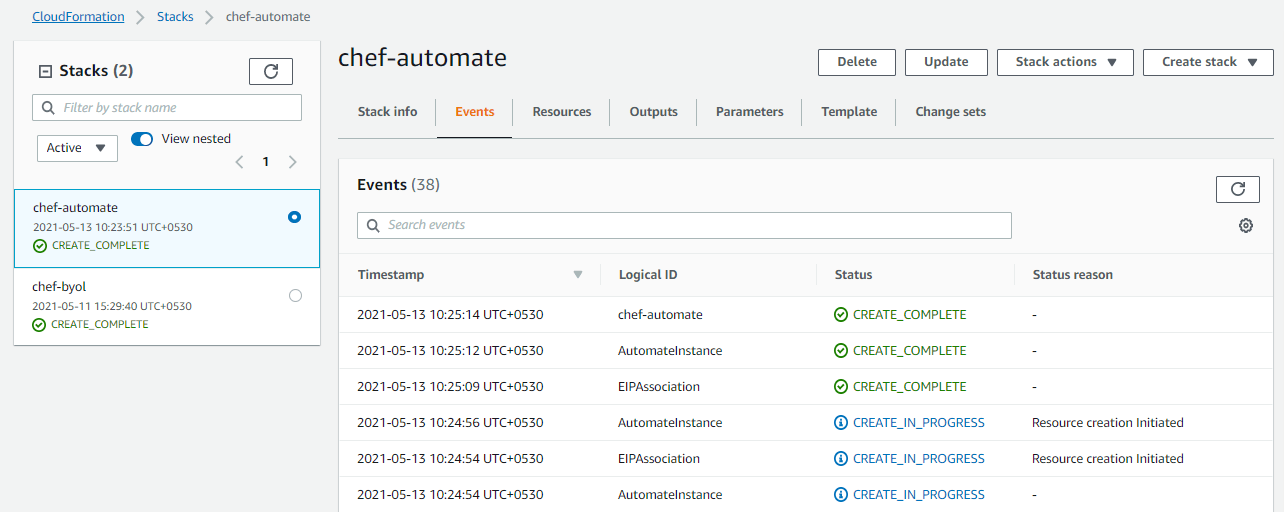
Once deployed, you can use the Chef Automate and Chef Infrastructure Server stack alongside Chef Workstation and use tools like knife, chef, inspec and hab to bootstrap nodes; upload cookbooks, recipes, and InSpec profiles; assign node run lists; and much more.
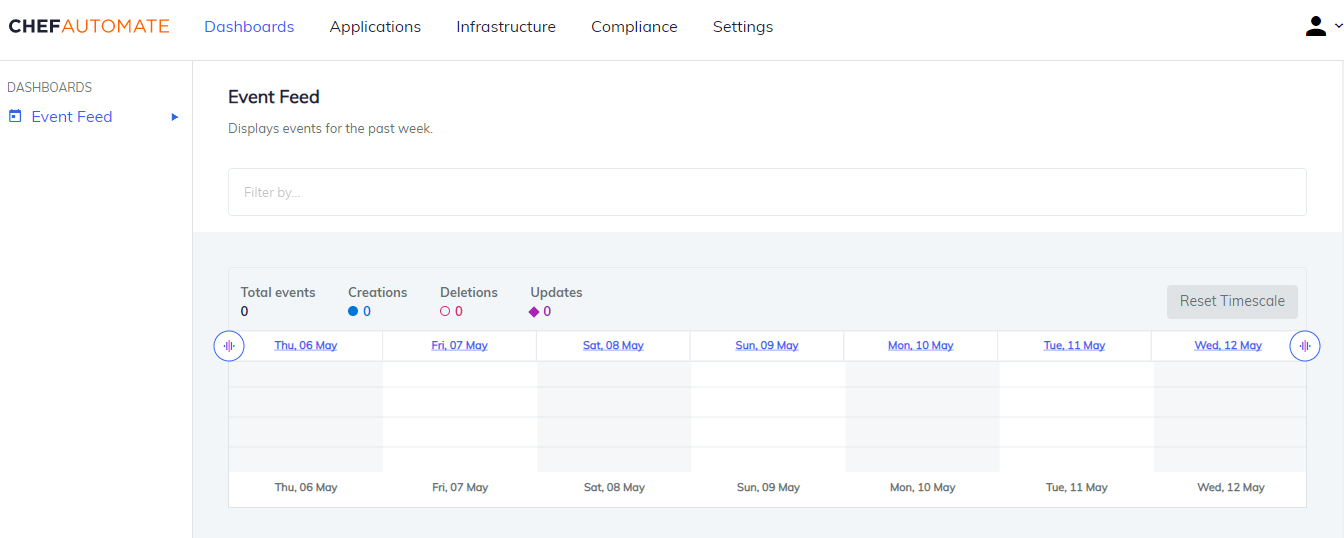
Chef Automate is the dashboard, data aggregation, and analytics layer for all Chef products, including Chef Infrastructure Management, Chef Compliance, Chef App Delivery, Chef Desktop, and Chef Enterprise Automation Stack. It allows developers, operators, and security engineers to collaborate effortlessly to deliver application and infrastructure changes at speed and scale. Chef Automate provides actionable insights across multiple data centers and cloud providers where your nodes live.
Whether you try Chef Automate and Chef Infrastructure Server in the cloud or on-prem, you can use it free for 60 days. If you have a license for any Chef product, you can use it to activate your installation (BYOL).
Learn more
To learn more, visit the Chef Automate page or the documentation site which includes a Vagrant script to deploy the stack.
Links
For more information on purchasing Chef products, please contact sales@chef.io.
