Solutions
VMware Configuration Management Automation Solutions
Integrate Chef with VMware vCenter, vRealize, Fusion and Workstation with ready to go plug-ins.

Reliably Deploy On-Premises and in The Cloud
Chef can automate your VMware infrastructure and much more. Get control over all the nodes in your network, whether they’re physical, virtual, in the cloud, or even container instances. Chef can manage Windows, and almost any flavor of Linux. Get speed, scale and consistency with Chef.
Together, Chef and VMware give you the tools you need to reliably deploy applications on premises and in the cloud.
Read the DocsUse Chef with VMware vCenter
Use Chef with VMware vCenter to automatically provision and manage groups of hypervisors. Chef’s knife-vsphere and knife-vcenter plugin let you integrate Chef with your existing vSphere Client installation. You can use Chef to list, clone, and delete VMs that are managed with vCenter.
The knife-vsphere plugin lets you clone an image, bootstrap it, and assign a Chef role to it with a single command. You can also:
- List data stores, resource pools and clusters
- Execute commands on running VMs
- Customize attributes such as vCPUs, VRAM, and IP addresses when you use custom specifcations to clone a VM
- Clone and bootstrap Windows and Linux VMs
Use Chef with VMware vRealize Suite
Use Chef to automatically provision and manage instances that are in the VMware vRealize suite.
You can:
- Provision new VMs and bootstrap them
- Destroy VMs
- Inject the Chef client via a typical VMware vRA blueprint process
- Run vRealize Orchestrator workflows in a programmatic scriptable way outside vRO
Chef, AWS, and VMware
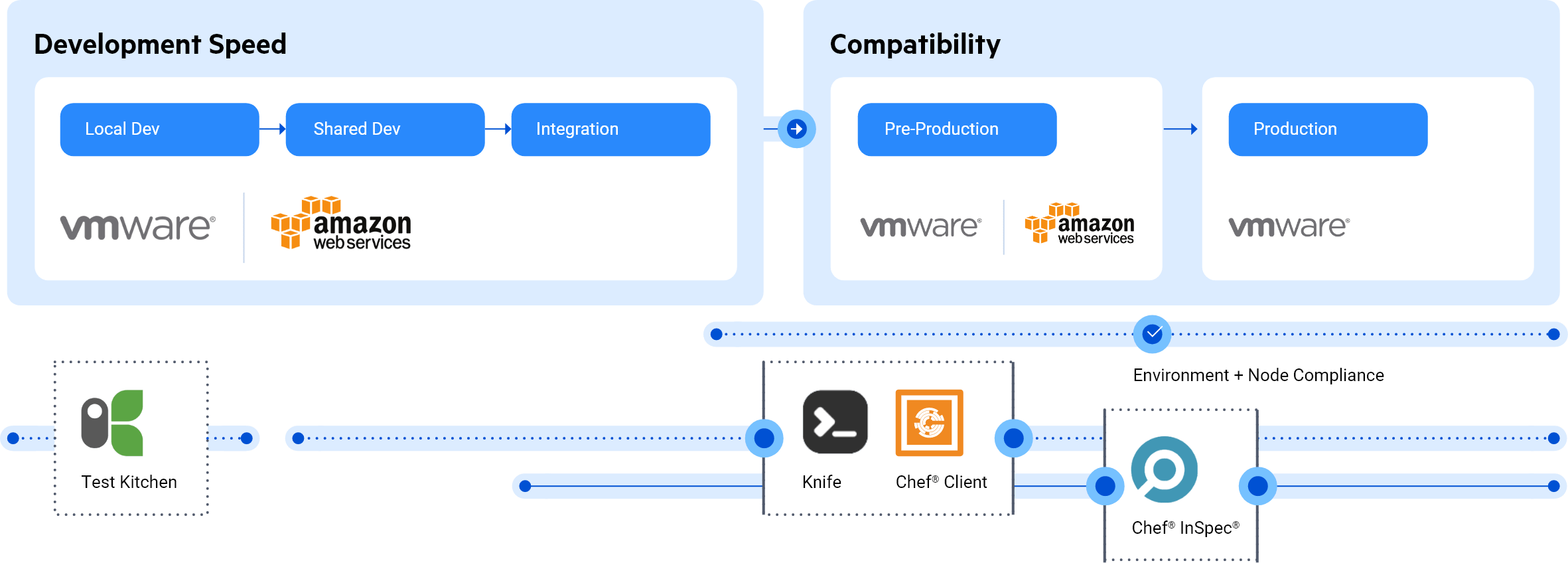
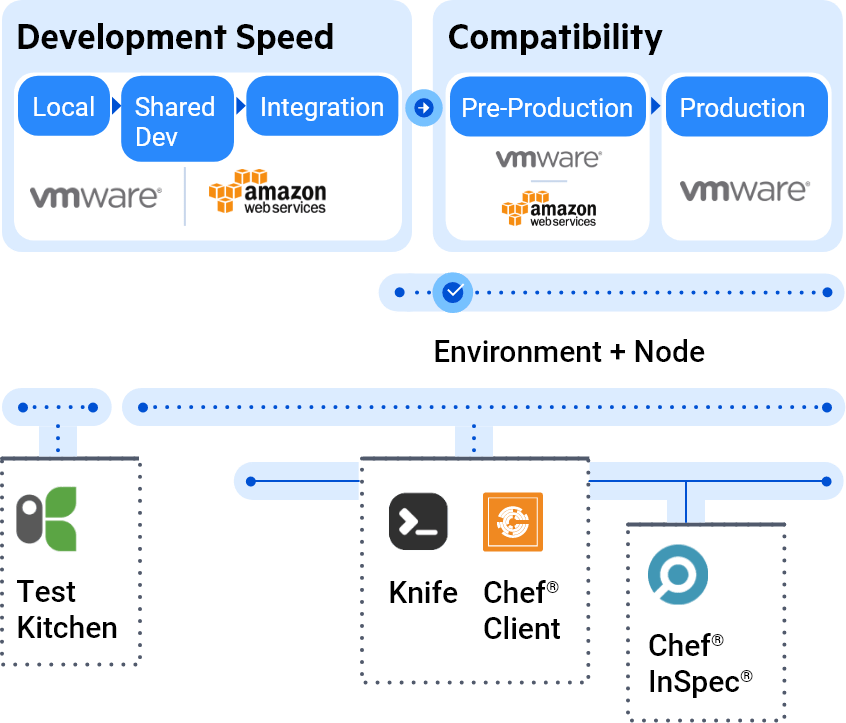
Companies can turbo-charge their value creation by using VMware Cloud on AWS for development. Using VMware Cloud on AWS, a company can use Chef to create as many developer environments as needed. What’s more, developers can seamlessly move their workloads into production in the Software Defined Data Center, since VMware Cloud uses the same APIs as on-premise VMware based Data Center.
The ability to have a development environment in the cloud that mirrors your production environment in the Data Center will increase your team’s velocity while InSpec to verify compliance automatically across both cloud and data center environments keep it secure.
Additional Chef and VMware integrations
CHEF WITH VREALIZE AUTOMATION
vRealize Automation (vRA) provides an end-user portal for requesting VMware resources and deploying applications. Use Chef’s knife-vrealize plugin to query the vRA catalog, and to create and manage your vRA resources.
CHEF WITH VMWARE VREALIZE APPLICATION SERVICES
VMware’s vRealize (vRA) Automation Application Services provides a drag-and-drop interface that lets you build deployment diagrams. Chef integrates with vRA Application Services to automate the deployment and configuration of your infrastructure.
CHEF WITH VMWARE FUSION AND VMWARE WORKSTATION
Use the vagrant plugins to manage development machines that run under VMware Fusion or VMware Workstation. For VMware Fusion, use the vagrant-vmware-fusion plugin. For VMware Workstation, use the vagrant-vmware-workstation plugin.
COOKBOOK TESTING
Use vSphere, vCenter, and vRA plugins for Chef’s Test Kitchen to perform iterative development and testing of your cookbooks on your own VMware infrastructure.
CHEF VRA EXAMPLE BLUEPRINTS
Basic examples of how to install chef-client via install.sh for Ubuntu 16.04 and install.ps1 for Windows using Powershell 3+. Both can be found at code.vmware.com.
CHEF VRO PLUGIN
This plugin enables you to use Chef with the vRealize suite of products. It provides a collection of vRealize Orchestrator workflows that can be used in a standalone fashion or combined into a single, universal orchestration workflow.